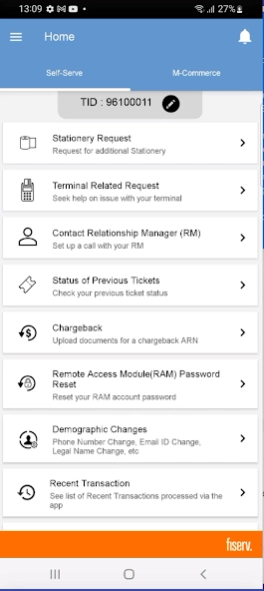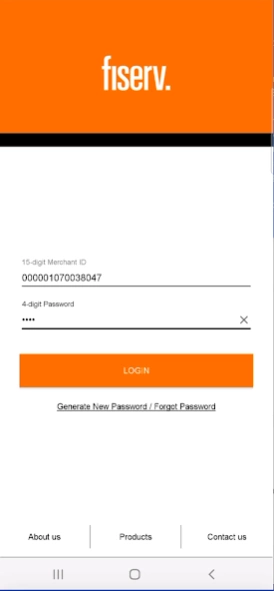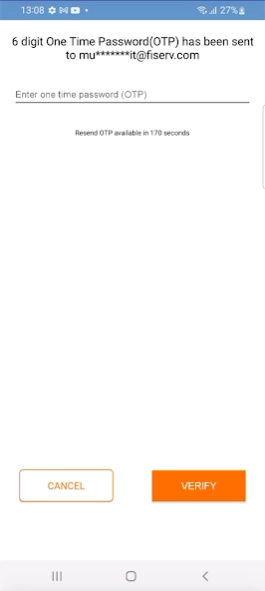Merchant Point Asia 2.1.3
Free Version
Publisher Description
Merchant Point Asia - With Merchant Point by Fiserv, raise service requests or accept payments.
With Merchant Point by Fiserv, raise service requests anytime, anywhere, or simply send a payment link to your customers.
Help is at your fingertips
• Manage your Fiserv account at your convenience:
• Order paper rolls if you have terminals with us
• Raise a request for terminal related issues
• View and manage chargebacks
• Update your business details such as address, contact information or bank accounts
• Send us feedback
• Refer a friend who can benefit from electronic payment acceptance
Getting started
• If you do not have an account with us, you can email us on merchantservices@Fiserv.com.
• To use the app, you will need Android 4.4 or above and have your phone's language set to English or Chinese.
Please note
You will be asked to provide permission for the app to access your device, which allows you to upload documents or images for various self service functions. Giving the app these permissions will ensure the app works the way it was designed.
About Merchant Point Asia
Merchant Point Asia is a free app for Android published in the Accounting & Finance list of apps, part of Business.
The company that develops Merchant Point Asia is First Data Powered. The latest version released by its developer is 2.1.3.
To install Merchant Point Asia on your Android device, just click the green Continue To App button above to start the installation process. The app is listed on our website since 2024-03-29 and was downloaded 1 times. We have already checked if the download link is safe, however for your own protection we recommend that you scan the downloaded app with your antivirus. Your antivirus may detect the Merchant Point Asia as malware as malware if the download link to com.firstdata.fdmerchantservices is broken.
How to install Merchant Point Asia on your Android device:
- Click on the Continue To App button on our website. This will redirect you to Google Play.
- Once the Merchant Point Asia is shown in the Google Play listing of your Android device, you can start its download and installation. Tap on the Install button located below the search bar and to the right of the app icon.
- A pop-up window with the permissions required by Merchant Point Asia will be shown. Click on Accept to continue the process.
- Merchant Point Asia will be downloaded onto your device, displaying a progress. Once the download completes, the installation will start and you'll get a notification after the installation is finished.